 PUGHx2
PUGHx2
Translated and adapted from http://wiki.modx-shopkeeper.ru/doku.php?id=simple_integration and http://blog.sklazer.com/652.html
Quick Start - An Introduction to Shopkeeper3 using a Simple Example
Part 3 - Posting the Order and Informing the Participants.
Updating the Order Form
In order provide the ability to post the order and to inform the participants we need to update the order form that we created earlier. To achieve this we need to make use of the MODX add-on FormIt which can be downloaded and installed using the standard installer in the normal way.
Note: in this example we are just illustrating how FormIt may be used to achieve our goal. If it is new to you, then please read the documentation at : http://rtfm.modx.com/extras/revo/formit
After updating it should look something like this :
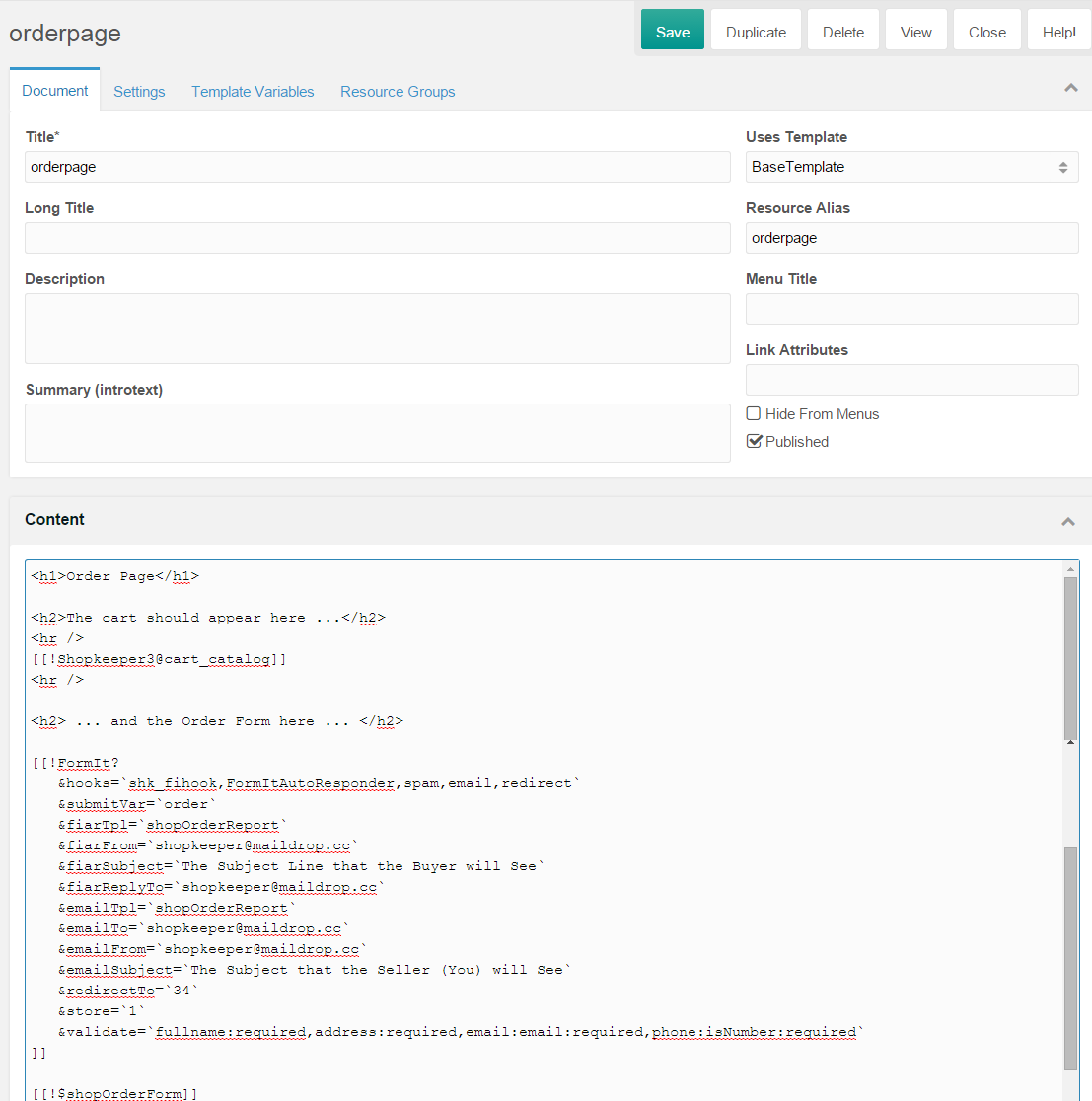
Breaking it down to its component parts :
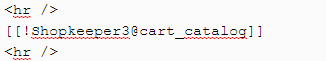
... gives you the cart with the list of items ...
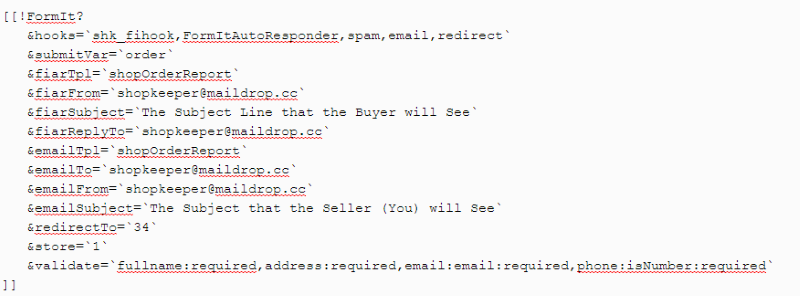
... is the call to the FormIt snippet that will handle the form and deal with the emails ...
![]()
... and finally the chunk providing the order form.
Now create a resource, in my case named orderok, to handle the redirect from FormIt and assure the Buyer that his order has been registered.
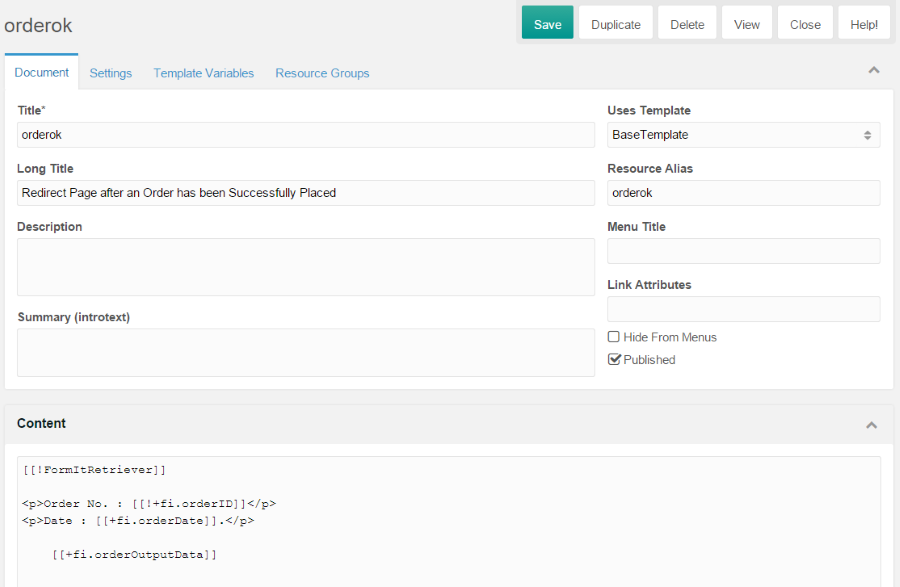
We have now added the ability to :
- register the order so that it can be seen and processed in "Order Management" under Extras,
- Email the store owner to inform him that a new order has been made,
- Redirect the Buyer to a page as specified in the FormIt parameter redirectTo to assure him that his order has been registered,
- Email the buyer with the details of his order,
If you now go the the manager => Extras => Order management (SHK 3), you should be able to see and administer the order.
There you are - a functioning ecommerce site in MODX with Shopkeeper3 - Not too difficult I think you'll agree !
